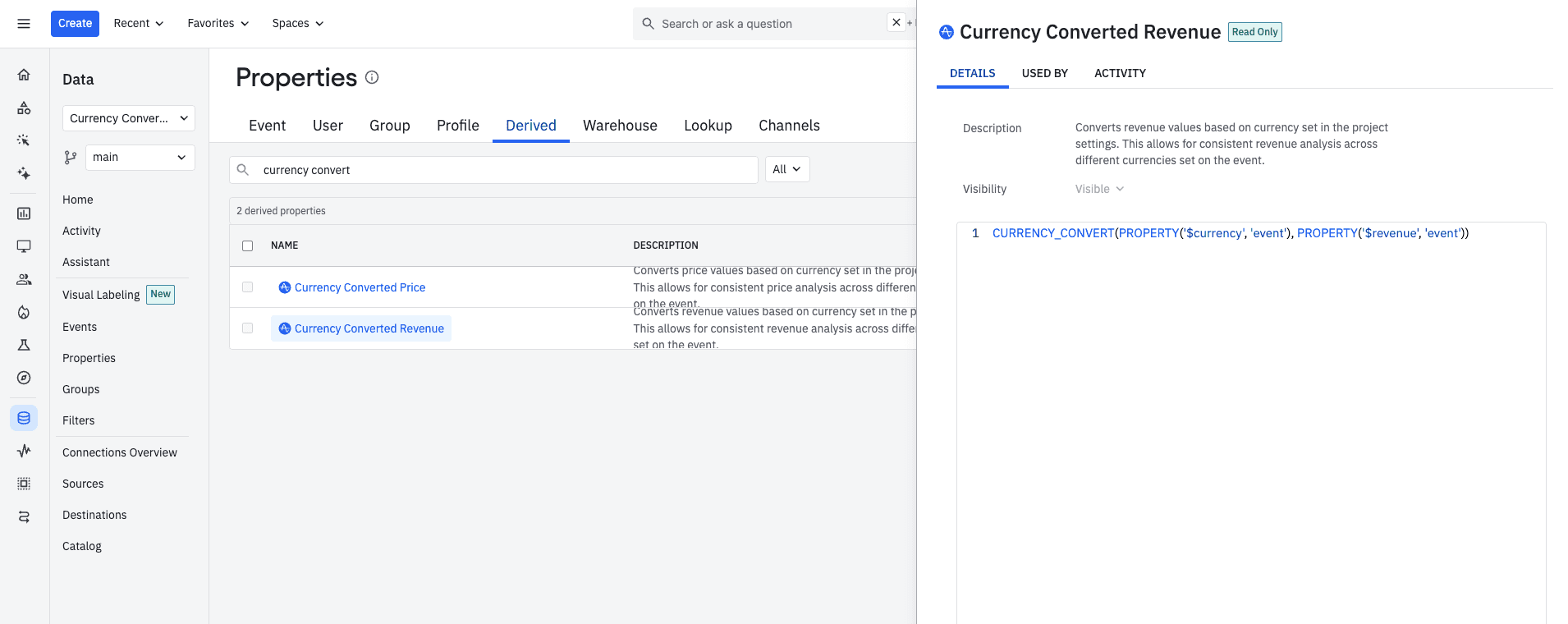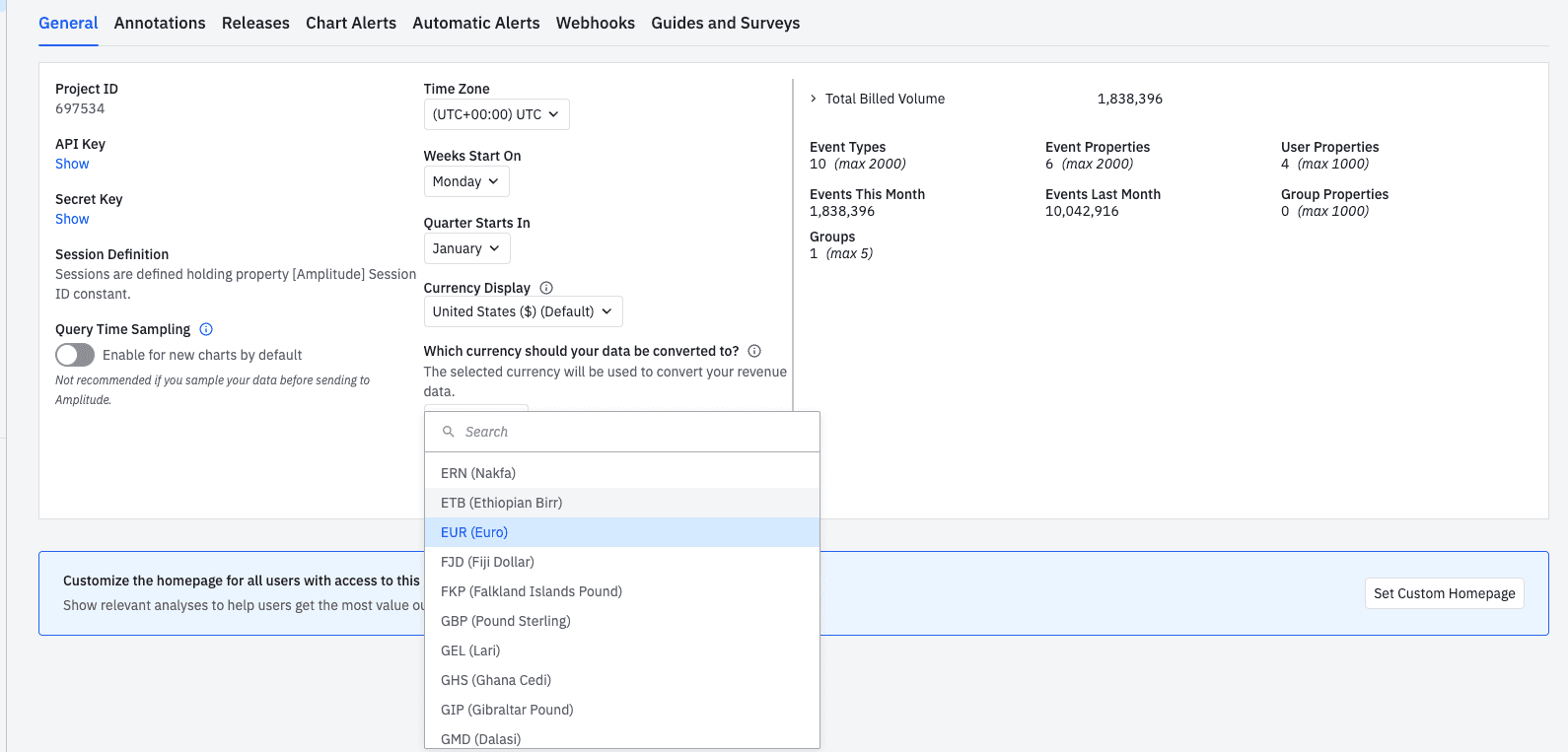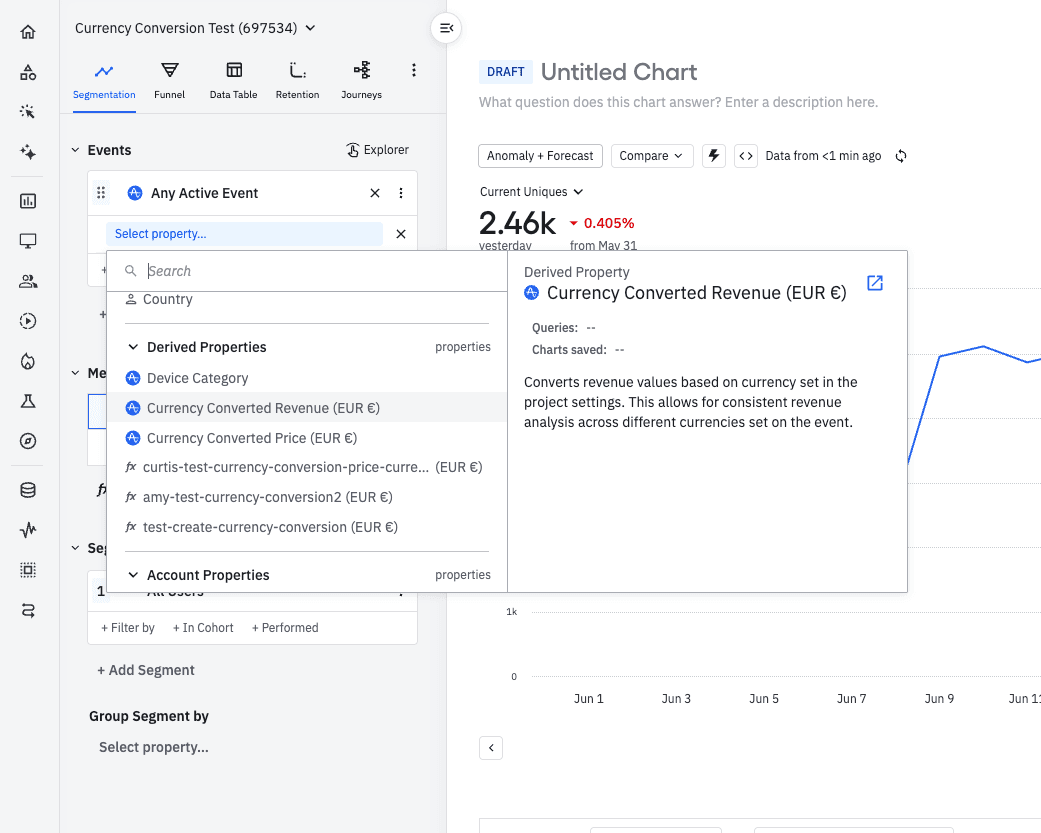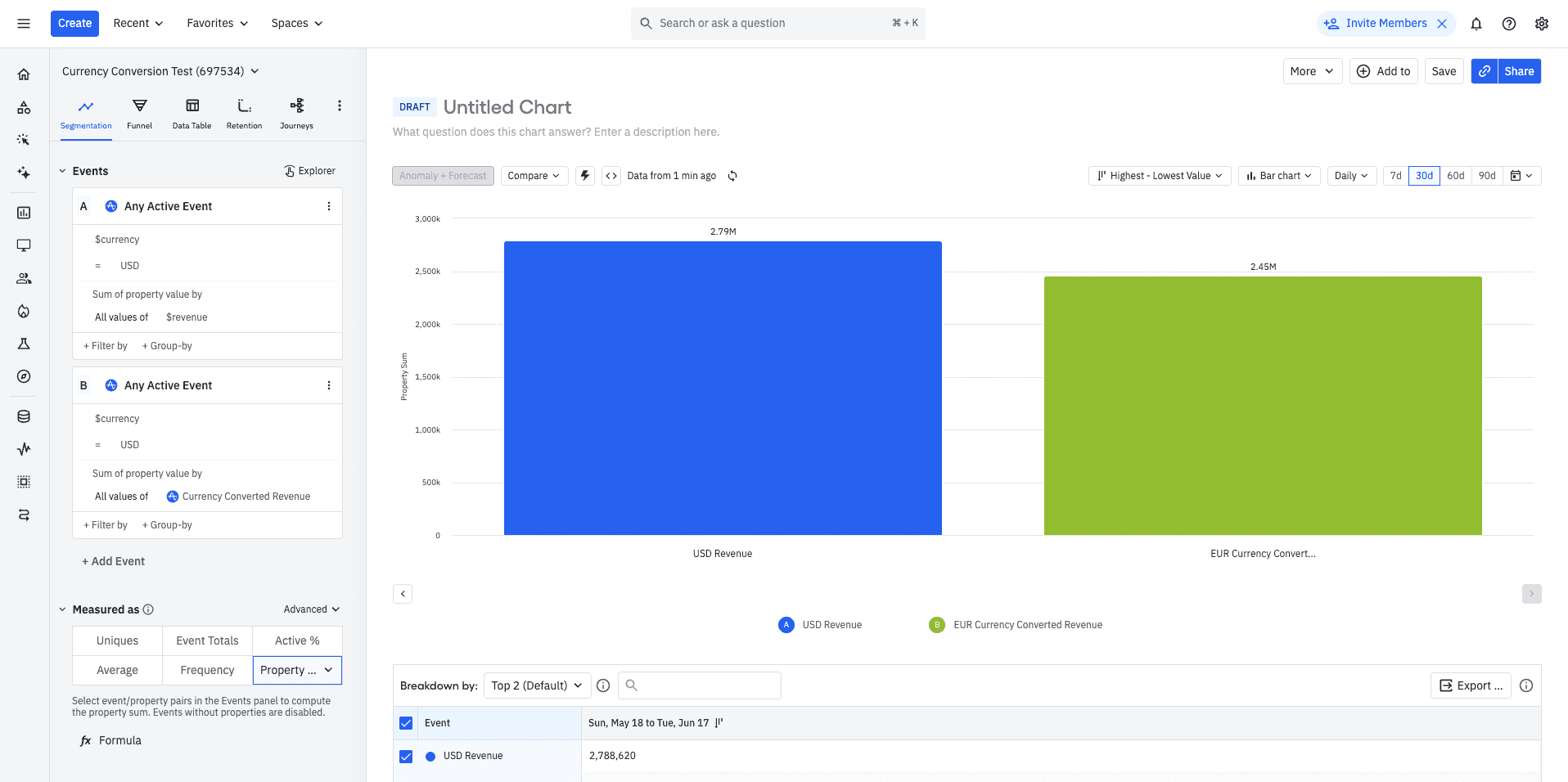AnalyticsAug 7, 2025
[All updates]Currency Conversion for Revenue Analysis
We now support multi-currency revenue analysis, allowing teams to ingest local currency values and view them consistently in their project’s target currency. With support for daily exchange rates based on transaction dates, customers can analyze revenue data without the need for manual conversions or preprocessing.
Since Currency Conversion depends on Derived Properties, we’ve also made Derived Properties available directly within the E-Commerce package.
Previously, Derived Properties were only accessible to Enterprise customers. With this update, both Currency Conversion and Derived Properties are now available to the following plan types: Enterprise, Growth, and Scholarship.
How to access:
- Send the $currency property (3-character ISO 4217 code) alongside $revenue or $price.
- Access derived fields (ootb & custom): Data → Properties → Derived
- Use these for filtering, grouping, and aggregating in charts.
- Use custom derived properties for advanced use cases (e.g., cart properties). Set your project’s target currency in Project Settings.
When: This is now live