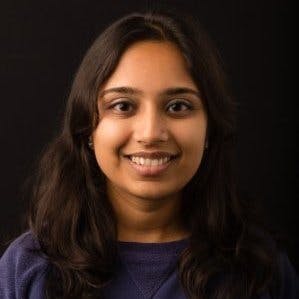Learn from what you ship using Releases
Manual Release creation available for all customers
Automatic Release creation available for all Scholarship, Growth, and Enterprise customers
Good teams know how to use data to build products that customers love. The best teams also know that building for growth means continuous learning—these teams consistently measure the impact of what they’ve shipped and share their findings to the rest of the organization. We built Releases to help our customers easily close the learning loop on their product changes.
A Release is a new asset type in Amplitude that lets you annotate product changes or experiments, analyze their impact, and broadcast takeaways to the rest of the organization. With Releases, you can create a record of your changes and view it in a chronological timeline, creating a living source of truth for all of your product updates and experiments. Visit our to learn more about creating Releases, both manually and automatically, as well as generating Release Reports.
Releases became available for all customers at the end of February. Here are some recent updates we made over the last month.
Releases API
Our Releases API lets you programmatically create Releases. You can now easily integrate the API into your deployment workflows to document all the product changes that your team introduces. Visit our to learn more.
Add existing items to a Release
In order to create a more thorough record of your product change, and to better broadcast the impact of that change, you’ll probably want to add more context and analyses to a Release. Now, you can add existing content like charts, dashboards, and Notebooks to your Release and link all the relevant analyses in one place. Visit our to learn more.
Easily update your imported cohorts
Available for all Scholarship, Growth, and Enterprise customers
Amplitude lets you manually upload user cohorts with no problem, but what if you have an update to that cohort? In the past, customers would have to create a brand new cohort and then change all of their charts and analyses to point to that new cohort. Now, you can update your manually-uploaded cohort by simply by re-importing it in place.
Customize your quarterly intervals
Available for all customers
If you care about viewing your data in quarterly intervals, but your quarter doesn’t start in January, you can now customize the start of your quarter. Just select which month your quarter starts in the Project Settings page.
Enrich your Notebooks with images—now without markdown!
Available for all Scholarship, Growth, and Enterprise customers
Notebooks lets you tell the story behind your data. You can communicate the context and takeaways behind your analyses with markdown-enabled text blocks, charts, chart takeaways, and summary metrics. (If you missed our deep dive on Notebooks last month, take a look ).
We’ve been working on new improvements to make it even easier to tell stories using Notebooks. You no longer need to use markdown to insert exernal images–now you can directly upload images to Notebooks, similar to inserting a chart or body of text.