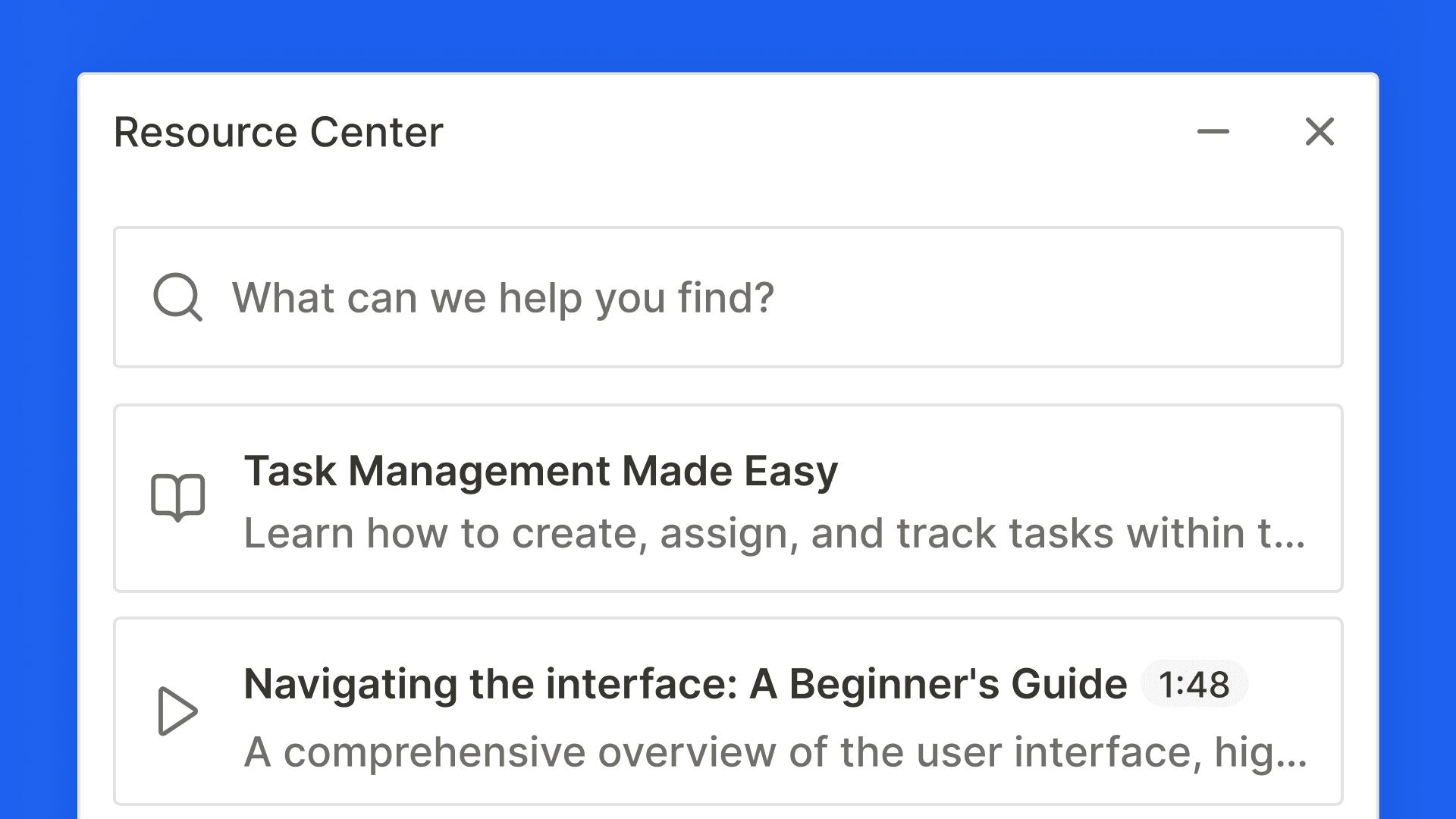Serving In-Product Helpfulness: Introducing Resource Centers
Get your users the in-app help they need with a new tool that’s way more than a widget.
Your users don’t want to talk to customer support. They don’t want to hunt through mazes of documentation. They don’t want to guess the magic keyword for a search result.
When your users have a problem, they want answers. And they want them fast. That’s why we’re launching a better way for you to deliver them right in your product: Resource Centers.
Part of Amplitude Guides and Surveys, Resource Centers are a new kind of help tool. Powered by the behavioral and AI technology at the heart of Amplitude’s digital analytics platform, they serve your users the personalized, responsive support content they need, when they need it.
In other words, Resource Centers are in-product help that’s actually helpful.
Having to find answers is no fun for anyone
No matter how well-designed your product or site, you’re going to get users who have questions about it. “How do I use this?” “Can I do this other thing?” “Wait, what am I even looking at?”
So you write detailed help docs. You film engaging tutorial videos. You build interactive guides. And you organize it all in a help portal that makes Wikipedia look like a Little Free Library. But your support channels are still packed with questions you thought you’d already answered.
The problem isn’t your help docs—it’s finding them. Just like some users will inevitably have problems with your product, they’ll also have problems with your content system. And as questions compound and frustration builds, it’ll be that much harder for them to find your help content—and that much more likely they’ll bounce.
The Resource Center poses a new question: Why make users find your answers when you could just give them answers?
A more resourceful kind of help
Resource Centers cut the “find” part out of finding answers. All your users have to do is click the icon and enter a search term (if they want) to instantly get the educational materials and help content they need for where they are and what they’re doing. These display in the Resource Center, so users don’t even have to click to a separate page.
And all you have to do is connect your content sources, whether they’re on your site or another like HubSpot or Zendesk, and deploy using the intuitive Guides and Surveys interface—no code and no updating required.
No more content guesswork
While some other help widgets might use context clues or page popularity to surface content, at the end of the day, they’re all just guessing at a list of links that the user still has to dig through.
Our Resource Centers don’t do guesswork. Using behavioral data and AI, they recommend help content that’s tailored to who your user is and what they’re trying to do:
- Audience targeting can customize recommendations by any cohorts you define in Amplitude, from user behaviors to funnel flow location and even feature access.
- Page targeting uses semantic searching to recommend content related to the specific page the user is engaging with.
- Featured content ensures your most important guides get the attention they deserve.
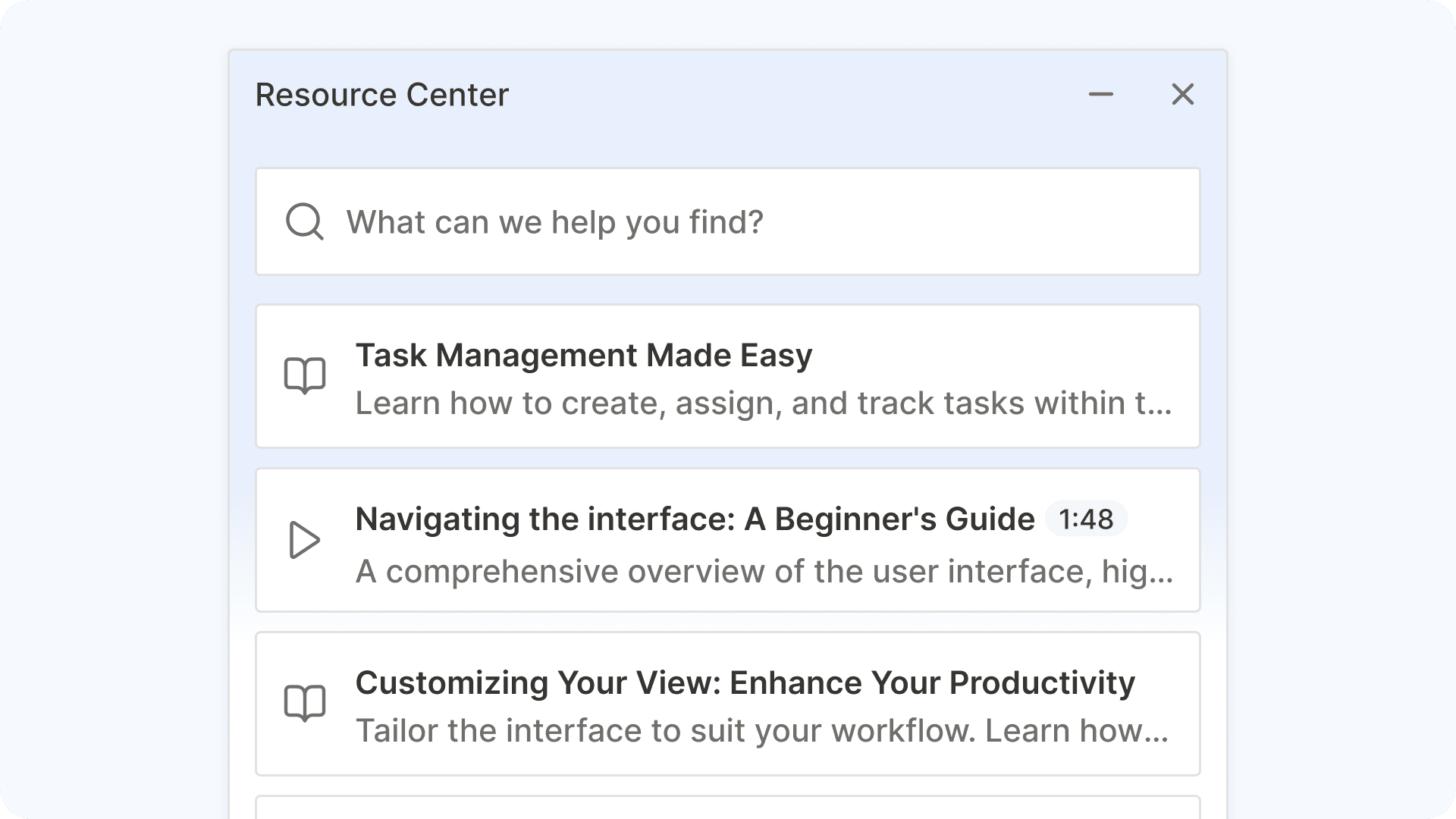
No more magic words
Because other help widgets use traditional search, users also have to do guesswork to match their keywords to the terms you use in your help docs. Does the content on self-employed workers call them “freelancers” or “contractors?” Or even something else?
Resource Centers skip the word games with AI-powered semantic search. If a user searches for “freelancers,” your Resource Center understands the intent behind the term and serves your pages on “contractors,” “temp workers,” “part-time,” and any other relevant topical content, no thesaurus needed.
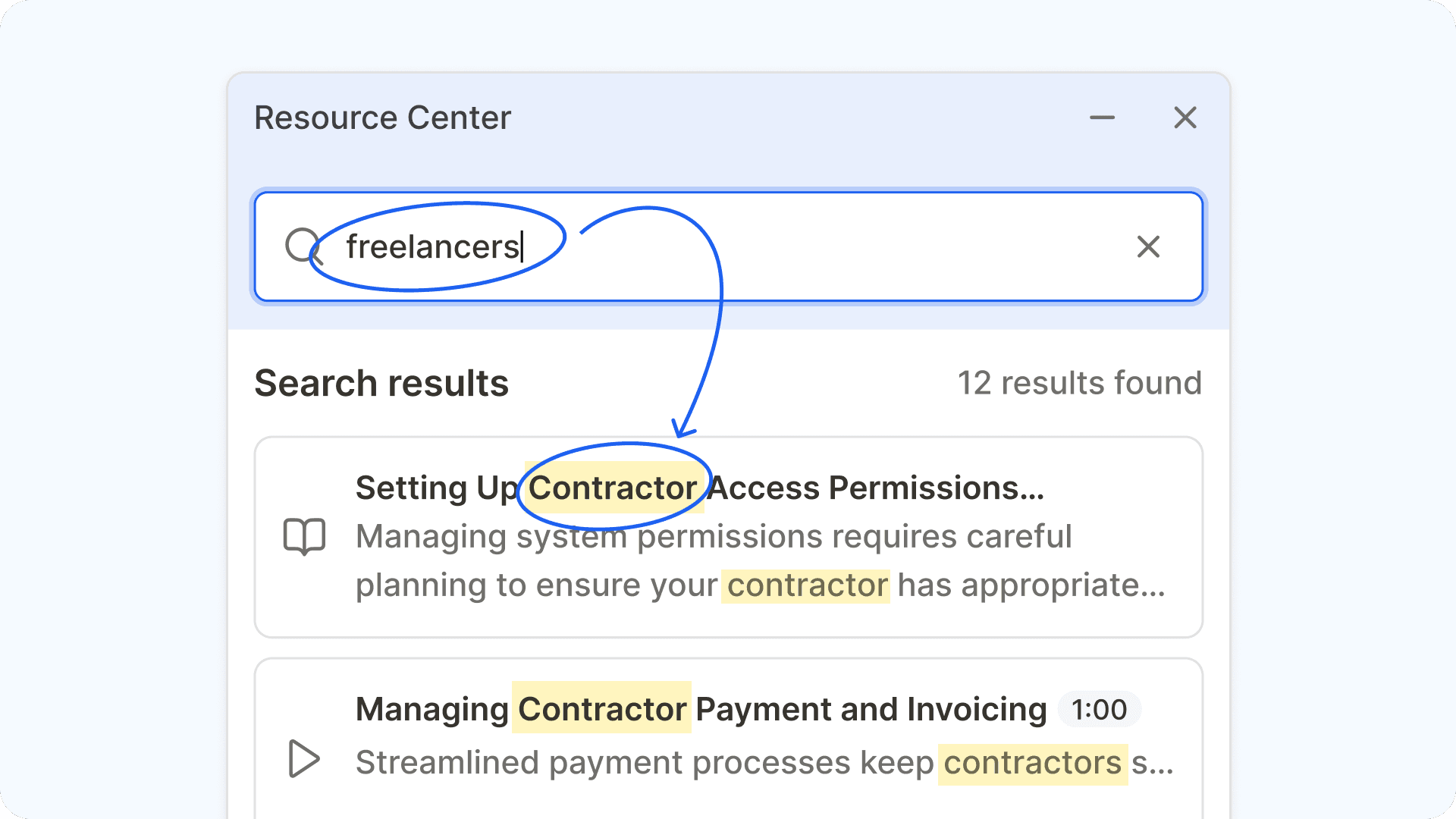
Help that helps you too
Other help widgets may be able to give your users some new insights—but what insights can those widgets give you?
As part of our digital analytics platform, Resource Centers are purpose-built to surface behavioral insights about what help your users need, which helps you build better experiences.
- Spot common confusion through trending searches.
- Uncover dead ends where searches fail or you’re missing content.
- Follow individual users to better understand their journey over time.
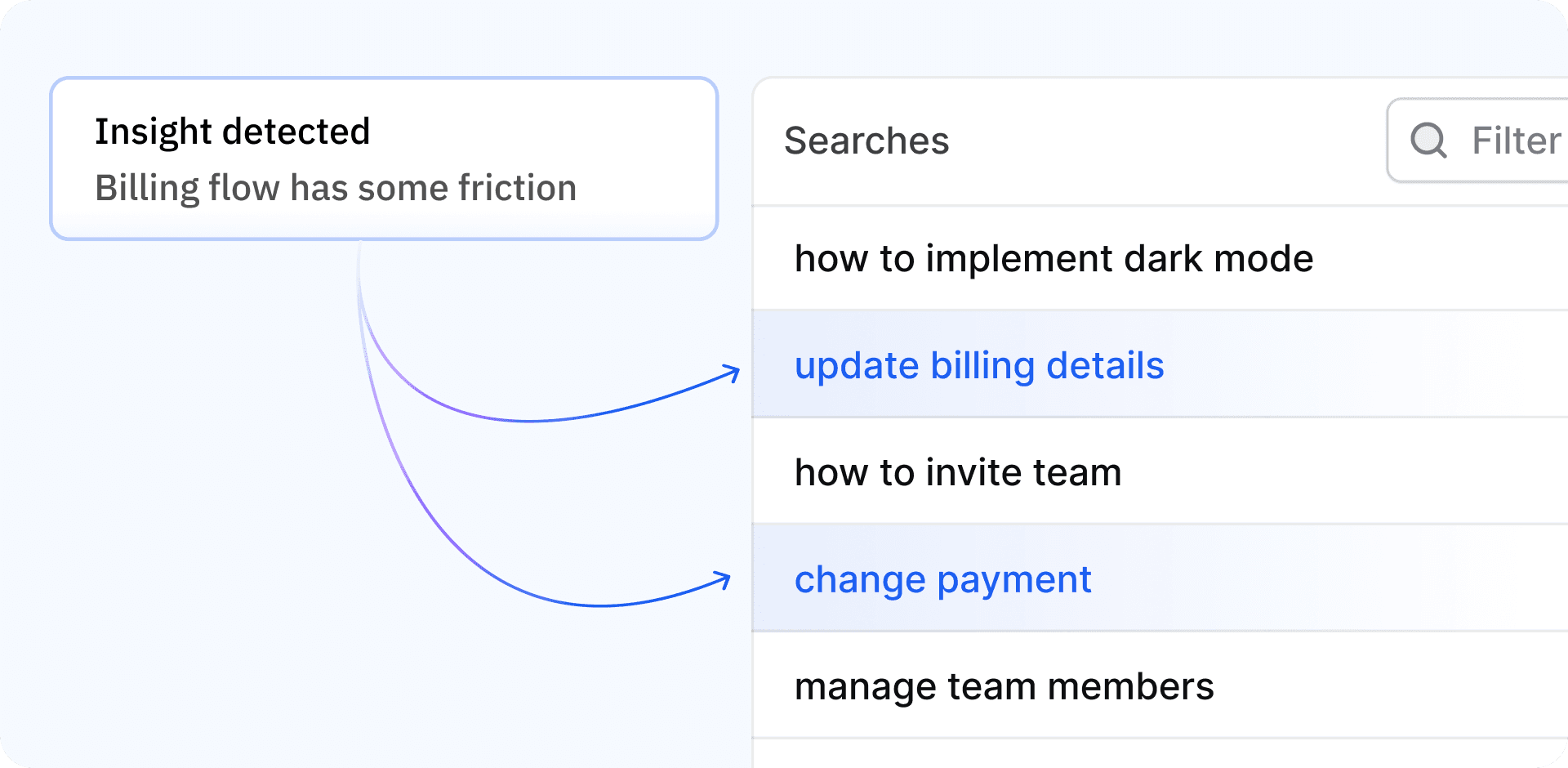
Is that your final answer?
Resource Centers are a powerful addition to the Guides and Surveys feature line-up, and we can’t wait for you to use them to help your users better. Serve the personalized answers your users need, when they need them—no more guesswork required.
For more on how to get started, check out our Resource Center documentation for all the steps to connect and roll out your content.

Paul Hultgren
Senior Software Engineer, Amplitude
Paul is a Technical Lead on the Guides and Surveys team at Amplitude. Previously, he worked on Analytics at Command AI, which was acquired by Amplitude in October 2024. He specializes in web applications, and has worked across many verticals, ranging from e-commerce to data & analytics.
More from PaulRecommended Reading

Stop Reacting to Customer Churn—Start Predicting It
Jan 27, 2026
12 min read

Amplitude Pathfinder: Jamie Dunbar Smyth’s Obsession with Growth
Jan 26, 2026
10 min read

Why Finserv Contact Centers Need Digital Analytics, Not More Dashboards
Jan 23, 2026
6 min read

What We Learned Building AI Products in 2025
Jan 22, 2026
9 min read